AirTalk Wireless Application Process: How to Upload Proofs
AirTalk Wireless is one of the nation’s leading providers of the Lifeline Program. These programs are operated by the FCC and funded by the U.S. government. They are designed to provide low-income families with affordable internet and broadband services. Individuals can qualify for these programs through income or through participation in certain government assistance programs. Therefore, in this post, let’s check out AirTalk Wireless Application process and how to Upload Proof on Airtalk Wireless.
1. About AirTalk Wireless Application Process
AirTalk Wireless is an industry-leading mobile service provider that offers Lifeline program to eligible individuals. These programs were initiated by the government to provide low-income households with discounts on monthly broadband and internet services. However, AirTalk takes the extra step to also provide eligible consumers with a free smartphone and free shipping at our cost. Besides, understanding the necessity of having access to mobile phone service, AirTalk goes the extra mile to keep our communities connected.
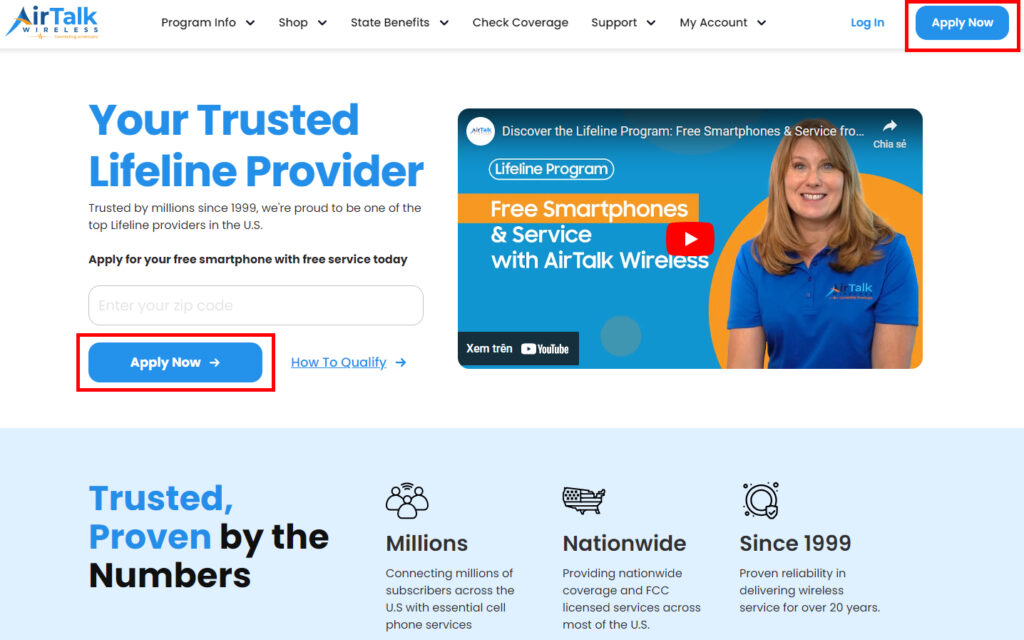
2. How To Qualify For the Lifeline Program
Individuals can instantly qualify for the Lifeline program if they are considered low-income. Additionally, they also qualify if they participate in government assistance programs like:
- SNAP / Cal-Fresh
- Medicaid / Medi-Cal
- Supplemental Security Income (SSI)
- Federal Public Housing Assistance (FPHA) or Section 8, etc.
During the application process with AirTalk, applicants need to upload supporting documentation to verify their identity and qualifying government program.
For the unknown, AirTalk also offered ACP (Affordable Connectivity Program) to qualifying. However, the once-on-demand program stopped running in mid-2024 due to a lack of funding from the Congress.
3. Why Do You Need To Upload Proofs On Airtalk Wireless?
The Lifeline Program are government-funded programs. Thus, the U.S. government requires applicants to submit proof of participation in a qualifying government benefit program along with proof of their identity and address. This helps ensure that only those that need assistance will have access to these benefits.
4. How to Upload Proofs on AirTalk Wireless
Uploading proofs on the AirTalk Wireless website is a quick and easy process. Then, simply follow the steps below to upload your proofs:
Step 1: Head to AirTalk Wireless
Step 2: Choose My Account > Upload Proof

Step 3: Here, you need to enter your email address, ZIP code, and SSN.
Finally, after successfully validating your information, you will go-ahead to the next step. Here you will submit your required proofs. Then, click on Upload.
Note: The address on your identification MUST MATCH the address on your application. Otherwise, you MUST submit ADDITIONAL documentation proving that you reside at a different address. Hence, it is important that the uploaded documents are clear and easily readable. Additionally, you can only upload JPG/PNG files.
Related post: How To Switch Lifeline Providers: A Comprehensive Guide
5. Frequently Asked Questions about How to Upload Proof on AirTalk Wireless
Why do I need to provide my Social Security Number when uploading proof?
AirTalk needs your SSN to verify your eligibility because AirTalk Wireless is a government assistance Lifeline service provider. So, you can be assured that your personal information is kept completely confidential. Your privacy and security are our #1 priority.
How long will it take to receive approval after uploading proofs?
An application is typically approved within 20-30 minutes. Some applications, however, will have to wait 3–4 days or more to be approved. The reason for this is that your proof documents may need to be double-checked. However, you can always check the status of your application by going to Check Status on the AirTalk website. Once your application is approved, you will receive a confirmation email with your order’s tracking number.
Can I apply directly to a provider like AirTalk Wireless?
Yes! As AirTalk Wireless is an FCC-licensed service provider. Indeed, we are authorized to employ an alternate verification method. Thus, it will allow us to directly approve and enroll qualified homes.
Final Words
Uploading proofs is one of the most important steps in applying for the Lifeline program. These supporting documents will validate your identity and eligibility for these government assistance programs. Therefore, it is imperative to submit all-sufficient proofs to ensure a smooth, timely approval of your application. Fortunately, AirTalk Wireless makes this a seamless process by providing the Upload Proofs tool directly on our page. To sign up with AirTalk Wireless today, visit www.airtalkwireless.com!







