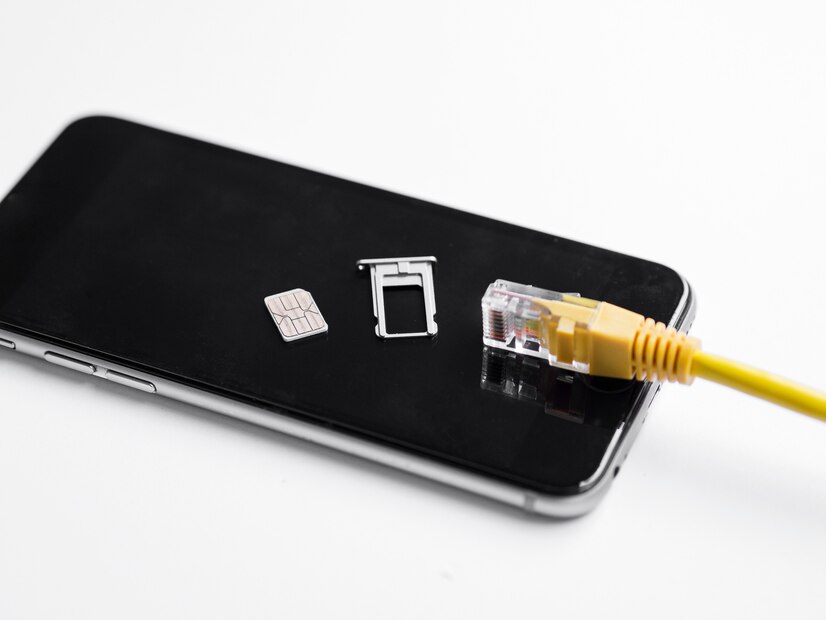Looking for a free SIM card for your iPhone? You’re not alone. With mobile service costs rising, more people are turning to affordable or government-supported options.
We have good news for you now: you might be able to get a free iPhone SIM card – sometimes even with service included. Let’s explore how you can get one in 2025!
1. What Is a Free iPhone SIM Card?
An iPhone SIM card allows you to connect your iPhone to a mobile network. It’s a small, removable chip that gives your phone access to voice, text, and data services. Before using one, it’s important to check compatibility – most iPhones from the iPhone 6 and newer support nano SIM cards, which are the standard for most carriers.
Some newer iPhones also support eSIM, a digital version of a SIM card built into the device. With eSIM, there’s no need for a physical card – it can be activated with just a QR code or app. This makes setting up faster and switching networks, especially while traveling, much more convenient.
Whether you use a physical SIM or an eSIM, both options allow you to get mobile service – sometimes even without paying upfront. That’s where a free iPhone SIM card comes in.
You get the network access you need without the cost of the card itself. So, how do you get one? Let’s explore the best ways to claim a free SIM card in 2025.
>> Also check out: Can You Switch And Get A Free iPhone? Top Carriers & Deals 2025
2. Best Ways to Get a Free iPhone SIM Card in 2025
If you’re looking for a free SIM card for your iPhone, here are the most effective options:
- Mobile Carrier Promotions: Some major carriers occasionally offer free SIM cards during special promotions or when switching providers. These offers may be tied to activation of a new line or auto-pay enrollment.
- Prepaid Carrier Offers: Prepaid providers may offer free SIM kits when you purchase a plan. These are ideal if you’re looking for flexibility without a long-term contract.
- Nonprofit and Community Programs: In some areas, nonprofits and community centers distribute free SIM cards to individuals in need. These are typically offered in collaboration with Lifeline or similar government-backed initiatives.
- Lifeline Program Providers (highly recommended): If you qualify based on income or participation in federal aid programs (like SNAP or SSI), Lifeline is your best long-term option to get a free government sim card for iPhone. This federal program helps low-income households stay connected by offering free or low-cost phone and internet service.
Let’s talk more about Lifeline, because it’s not just about a free SIM card. In many cases, you can also get a free smartphone – yes, including iPhones – depending on your provider.
Lifeline partners like AirTalk Wireless make it easy for eligible users to bring their own iPhone and receive a SIM card or choose a plan that includes both the device and service.
Sounds amazing, right? It’s true – and it’s more accessible than you might think!
3. What Lifeline provider to get a free SIM card for iPhone?
Among Lifeline providers, to get a free SIM card with free service for iPhone, AirTalk Wireless stands out as a top choice.
Below is an overview of this provider:
- AirTalk Wireless is a government-approved provider that serves eligible low-income individuals across the U.S under the Lifeline program.
- Unlike many other carriers, AirTalk offers free SIM cards, free mobile and internet service, and even free smartphones, including select iPhone models. Whether you want to keep your current iPhone or get a new one, we have flexible plans that work for your situation!
- What makes AirTalk a reliable option is the transparency and ease of application. There are no hidden fees, and the process to apply is straightforward. If you’re already enrolled in a government assistance program, chances are you’re eligible.
- And if you’re looking for a provider that supports iPhones and provides decent service coverage, AirTalk is definitely worth checking out!
4. How to Get a Free SIM Card for iPhone through Lifeline
If you’re interested in getting a free SIM card for your iPhone through Lifeline, here’s what you need to know.
4.1 Lifeline Eligibility
To get a free SIM card with free service government iPhone through Lifeline, you’ll need to qualify under one of two categories: income-based or program-based.
- Income-Based Eligibility: You may be eligible if your household income falls within a limited range. Generally, this means your total income is no more than 135% of the Federal Poverty Level. The specific income limit depends on your household size and the state you live in.
- Program-Based Eligibility: If you’re already enrolled in certain government assistance programs, you automatically meet the requirements. These programs include:
- SNAP (Supplemental Nutrition Assistance Program)
- SSI (Supplemental Security Income)
- Medicaid
- Federal Public Housing Assistance
- Veterans Pension and Survivors Benefit
- Tribal-specific programs like Bureau of Indian Affairs General Assistance
4.2 Step-by-Step Guide to Apply
Step 1: Find a Lifeline Provider
Start by visiting the Lifeline National Verifier or head straight to AirTalk Wireless to see if service is available in your area. AirTalk is a trusted Lifeline provider with free plans that often include SIM cards—and even iPhones!
Step 2: Gather Your Documents
Next, you’ll need proof that you qualify. This might be a benefits approval letter, a Medicaid or SNAP card, or a recent income statement. Make sure your name, program name, and date are clearly shown.
Note: Specific required documents may vary by state. Check your local guidelines!
Step 3: Apply Online
Now, everything is ready. It’s time to go to the provider’s website and begin the application. Here’s how it usually goes:
- Pick a plan that includes a free SIM card (and phone, if offered). If you already have an iPhone, select the BYOD (Bring Your Own Device) option and request a compatible SIM card.
- Upload your documents and fill in your details like name, address, and date of birth.
- Submit the form, and you’re done with the application process!
Step 4: Wait for Approval
After submitting your application, you’ll need to wait a few days while your eligibility is verified. Most providers will keep you updated via email or text.
Step 5: Receive and Activate
If approved, your SIM card – and phone, if included – will be shipped to your address.
Then, activation is easy: just insert the SIM card into your iPhone, restart the device, and follow any instructions provided in the package. You’re all set!
>>> Also read: Free SIM Card with Free Service for Android Users
Final Words
Getting a free iPhone SIM card in 2025 is absolutely possible, especially if you qualify for the Lifeline program. From saving on mobile bills to even scoring a free iPhone, programs like AirTalk Wireless offer real value without hidden fees.
Ready to apply? Visit AirTalk’s website and start the process today.