Already enjoying the benefits of a free phone and monthly service through AirTalk Wireless? Great! But what if your data runs out before the end of the month or if you want it to be more high-speed? That’s where AirTalk Wireless data refill comes in.
If you’re looking to stay connected with more data, this quick guide has everything you need to know. Let’s explore how AirTalk’s data refill works, how much it costs, and how you can top up your plan with just a few clicks.
1. What Is AirTalk Wireless Data Refill Online?
AirTalk Wireless data refill is a convenient option that allows current users to purchase additional high-speed data when they need it. This feature is especially helpful if you’ve used up your monthly allotment and still need more data for browsing, streaming, or using apps.
Important note: Only existing AirTalk customers with an active Lifeline plan are eligible to purchase data top-ups. This option is not available for new users until they have enrolled in a plan and received their device or SIM.

Here are a few common scenarios when a data refill might come in handy:
- You run out of data early in the month: If your monthly limit isn’t enough for your usage habits, topping up helps avoid downtime.
- You’re traveling and using mobile data more than usual: Navigation apps, ride shares, or hotel booking apps all eat up data fast.
- You need to attend an online meeting or class: Video calls and streaming platforms consume a lot of data quickly.
- You’re using your phone as a hotspot: Tethering other devices to your phone drains your data allowance faster.
- There’s no Wi-Fi available at the moment: Whether at work, school, or during travel, extra data keeps you online.
2. Explore AirTalk Wireless Data Top Up Options
AirTalk offers a range of affordable top-up packages to help you stay connected without breaking the bank. Whether you just need a small boost or a few extra gigs, there’s a package for you.
All refills are prepaid and can be purchased directly from the AirTalk Wireless website.
Here’s a quick look at the available AirTalk Wireless top up options:
| Data Top-up | Retail Price | Our Price |
| 512 M | $2.99 | |
| 1GB | $4.99 | |
| 2GB | $9 | |
| 3GB | $12 | |
| 4GB | $15 | |
| 5GB | $16.25 |
As you can see, AirTalk Wireless offers generous discounts compared to standard retail pricing. This makes it easy and affordable to get the extra data you need without paying premium rates.
3. How To Get More Data on AirTalk Wireless
Running out of data doesn’t have to mean waiting until the next billing cycle. AirTalk Wireless makes it easy to buy more data straight from their website, no app downloads needed.
Follow these steps to top up your data:
Step 1: Go to AirTalkWireless.com.
Step 2: Click on the “Shop” tab at the top of the homepage, then select “Top Up” from the dropdown menu.
Step 3: Next, browse the available top-up amounts and click the “Buy Now” button right below the one that fits your needs.
Step 4: Now you need to login to your account. AirTalk offers a quick way to login by entering your AirTalk Wireless phone number. You’ll receive a one-time passcode (OTP) to authenticate your login securely.
Step 5: Once logged in, select how you want to pay (credit/debit card or other accepted options).
Step 6: Confirm your details and submit payment. Your data will be added to your account shortly after.

4. AirTalk Wireless Paid Plans for More Data (Great for New Customers)
While AirTalk offers excellent free plans through Lifeline, sometimes you might want more data on a monthly basis, especially if you’re a heavier user.
In addition to the BYOD plan (10–30 GB on a 5G+ network) and the Lifeline Standard plan (5–15 GB/month), AirTalk also has paid monthly plans with even more generous data options:
- Lifeline Plus Plan: This plan includes 10 to 20 GB of high-speed data on a 5G+ network for just $10/month.
- Lifeline Premium Plan: This plan offers between 15 to 30 GB for $20/month.
- Lifeline Unlimited Plan: This one is a favorite for those who never want to worry about running out of data. You get unlimited data for just $30–$35/month depending on your location.
These paid plans are perfect for users who want consistent, high-speed internet without having to top up frequently.
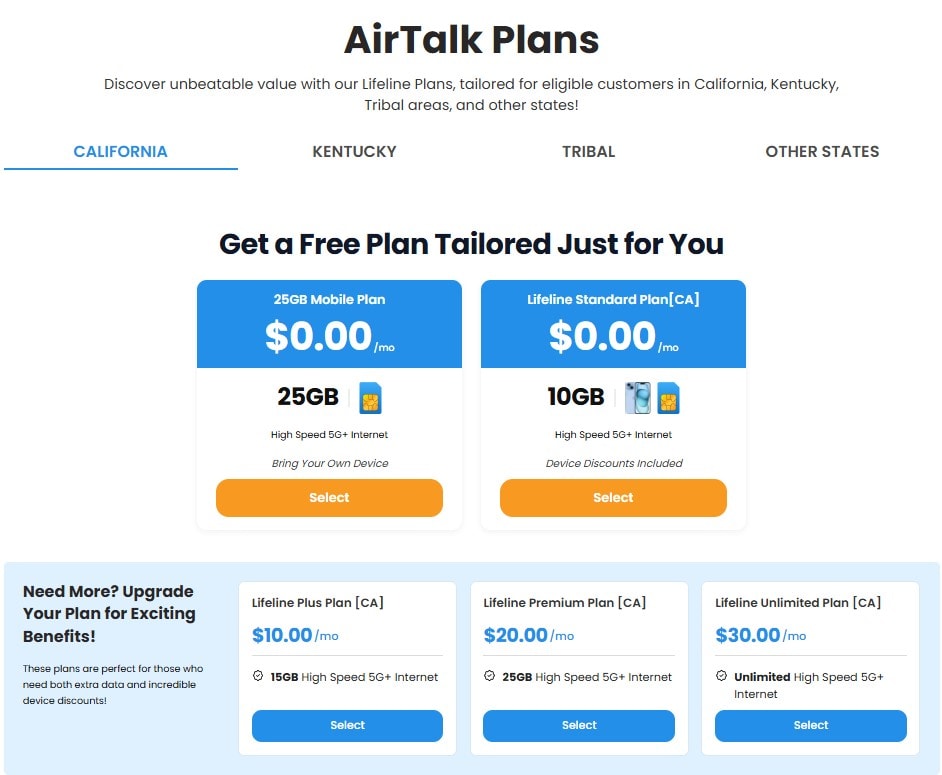
>>> Read more: The Complete Guide to AirTalk Wireless Application Online (Status, Login, and Free Phones)
5. FAQs
5.1 Can I add data to my AirTalk Wireless phone?
If you’re talking about internal phone storage, that’s limited unless you use an SD card or cloud services like iCloud (for iPhones). But if you mean mobile data for internet access, then YES – AirTalk allows you to top up your plan with additional high-speed data any time you need.
5.2 How to get unlimited data with AirTalk Wireless?
The best way is to sign up for the AirTalk Wireless Unlimited Data plan (Lifeline Unlimited plan), which gives you unlimited data access for just $30 to $35 a month. It’s ideal for streaming, working remotely, or anyone who uses data all day long.
5.3 Does AirTalk Wireless have internet service?
Yes! AirTalk provides internet access through mobile data to eligible users enrolled in Lifeline. Depending on your plan, you’ll get between 5 GB to unlimited high-speed data each month, delivered over reliable 5G or 4G LTE networks.
5.4 What if AirTalk Wireless data not working?
If your AirTalk Wireless data is not working, try restarting your device or toggling airplane mode. Still not working? It might be a network or SIM issue. For quick help, contact AirTalk’s customer support directly through our website or call the support number for assistance.
5.5 What are tips to maximize your data usage?
Want to stretch your data a little further? Try these tips:
- Use Wi-Fi whenever possible, especially at home or work.
- Disable auto-play videos on social media platforms.
- Close background apps that constantly use data.
- Lower video streaming quality to standard definition.
- Turn off auto-updates for apps unless connected to Wi-Fi.
- Use data-saving modes available on most smartphones.
>> Also check out: Lifeline Recertify: How To Keep Your Free Phone Service Active
Final Words
Running out of data doesn’t mean you have to go off the grid. Thanks to AirTalk Wireless data refill options, you can quickly and easily add more data whenever you need it. Whether you’re a light user or always online, topping up your data ensures you’re always connected.
Need more than just a one-time top-up? Consider switching to one of AirTalk’s generous paid plans for peace of mind and unlimited access.
Ready to refill your data? Head over to AirTalkWireless.com and top up today!


