In today’s world, smartphones are essential for seniors to stay connected with family, manage health care, and access important resources like food and services. However, choosing the right phone can be a challenge.
In this guide, we’ll walk you through the factors to consider when selecting the easiest phone for seniors to use and introduce five of the best options available. With these user-friendly devices, seniors can stay connected with ease and without frustration!
1. Finding The Easiest Phone for Seniors? Factors To Consider
With so many phone models available, ranging from classic to modern designs, it can be challenging to choose the right one. While modern phones offer the latest tech and optimized experiences, they aren’t always the best choice for seniors. Instead, it’s important to prioritize features that simplify their experience and make everyday use easier.
Here are the key factors to look for:
- Large screen: A larger screen is essential for seniors who may struggle with small text or icons. Look for phones with a screen size of at least 4.7 inches and a high-resolution display to ensure clear, easy-to-read visuals. This is especially important if seniors use their phones for browsing, reading news, or making video calls, as it reduces eye strain and improves accessibility.
- Big buttons: For seniors who prefer physical keypads or find touchscreens difficult to use, phones with large, tactile buttons are ideal. Classic models like the Nokia 2760 Flip have big, clearly labeled buttons that make dialing numbers and typing messages a breeze.
- Good battery life: Seniors may sometimes forget to charge their phones, so a device with long battery life is crucial. Choose phones with a battery capacity of at least 3,000 mAh for smartphones, as this ensures they stay connected throughout the day with moderate use.
- Simple navigation and use: For seniors who prefer smartphones, make sure the device features user-friendly menus and straightforward navigation. The tip is to look for options that offer customization, such as larger font sizes or simplified modes, to further enhance accessibility.

2. What Is the Easiest Phone for Seniors to Use?
With so many phones on the market, finding the right one for seniors can feel overwhelming. But don’t worry – we’ve collected the 5 best choices for you!
We’ve considered the above features carefully. So, let’s explore and find the best and easiest cell phone for seniors to use.
Apple iPhone 8

For Apple fans, the iPhone 8 is a fantastic choice. This senior-friendly smartphone offers a balance of simplicity and performance. Check its key features below:
- The 4.7-inch Retina HD display is compact yet clear. It provides bright visuals that make reading text or viewing photos easier for aging eyes.
- Powered by the A11 Bionic chip, the iPhone 8 ensures smooth performance for everyday tasks like calling, texting, or video chatting with family and friends.
- Especially, the Touch ID fingerprint sensor provides an easy and secure way to unlock the phone. This feature is helpful for seniors who may struggle with remembering passwords.
FOXXD A56

The FOXXD A56 is specifically designed with seniors in mind. How could we say that?
- It features a bright 5.5-inch display that offers excellent readability. Users will find it easy to view messages or notifications.
- The device has oversized buttons and simplified interface. Therefore, navigating menus, making calls, or sending texts is incredibly easy for seniors unfamiliar with modern smartphones.
- What sets the FOXXD A56 apart is its loudspeaker, which delivers clear audio for calls. This feature is crucial for those with hearing difficulties.
- Also, the phone includes an SOS button. Seniors can use it to quickly call for help in emergencies.
Nokia X100 5G
The Nokia X100 5G combines modern technology with ease of use. It’s a great pick for seniors looking for more advanced capabilities. Below are its key features:
- The 6.67-inch display offers a comfortable viewing experience. It’s easier to read messages and watch videos.
- The 4470mAh battery provides up to two days of use on a single charge, so seniors don’t need to worry about frequent recharging. This is a big plus point of this device.
- The intuitive Android interface makes navigation easy, while the large, well-spaced virtual keyboard minimizes typing errors.
Nokia 2760 Flip

If you prefer a classic flip phone, the Nokia 2760 Flip is a perfect option. It is a nostalgic yet practical choice for seniors who prefer the simplicity of flip phones. Below are reasons why it’s the easiest flip phone for seniors to use:
- Its dual-screen design includes a 1.77-inch external display for quick notifications and a 2.8-inch internal screen that’s clear and easy to read.
- The tactile keypad is perfect for seniors who prefer physical buttons, and the large, backlit keys make dialing and texting a breeze.
- Plus, an SOS button on the back adds an extra layer of safety by instantly alerting emergency contacts when needed.
- Especially, with up to 18 days of standby time and a 1450mAh battery, the Nokia 2760 Flip is a low-maintenance phone for seniors who want less hassle with charging.
Coolpad Belleza
Another senior-friendly flip phone choice is the Coolpad Belleza. It focuses on accessibility and simplicity – values all seniors look for. Let’s see how:
- It has a 2.8-inch primary display that provides clear visuals. Meanwhile, the physical buttons are large, well-spaced, and easy to use.
- One standout feature is the enhanced volume. It ensures that calls are audible even in noisy environments. Perfect for seniors with hearing challenges!
- Just like the Nokia 2760 Flip, the Coolpad Belleza also includes an SOS button for quick emergency assistance. This feature adds peace of mind for both users and their families.
Other options
In addition to phones, tablets can be a fantastic option for seniors who prioritize larger screens and ease of use. For example, tablets with 9.7 to 10-inch displays provide ample space for every activity. Therefore, they are ideal for older adults who may struggle with smaller devices.
Here are some excellent tablet options for seniors:
- One of the best tablets for senior users is the Apple iPad 5. This tablet offers a 9.7-inch Retina display with crisp visuals, perfect for reading books or staying in touch through FaceTime.
- Similarly, the Apple iPad Air combines a 10.5-inch screen with a lightweight design. It’s also very easy to handle and carry.
- If you prefer the Android operating system, you can consider the Samsung Galaxy Tab S5e. It features a stunning 10.5-inch AMOLED display and excellent battery life. That’s why this device is great for watching videos or browsing for hours.
Have you found the perfect device? If not, you can explore more models on the AirTalk Wireless website to discover the best fit for your needs.
Read more: Simple Phones For Seniors: Top Easy-To-Use Cell Phones & Flip Phones For The Elderly
3. Easiest Cell Phone for Seniors: How to Claim a Free One with AirTalk Wireless
Now you know what phone you should go for, but you’re a bit hesitant due to the cost, right? We get it — phone prices are rising quickly. But don’t worry, we have great news for you!
Thanks to the Lifeline program and its participating service providers like AirTalk Wireless, you can get a free, easy-to-use phone for seniors. It’s never been easier!

Lifeline is a federal initiative designed to make affordable communication accessible to low-income individuals and households, including seniors. The program offers $9.25 off the monthly phone bill, with an extra benefit of $25 for those living on Tribal lands.
As a trusted Lifeline provider, AirTalk Wireless is proud to offer free phones to eligible seniors through the Lifeline program. Here’s how you can apply and get started:
Step 1: Check eligibility and prepare documents
First, you need to review the Lifeline program eligibility requirements to ensure you qualify. Specific requirements can be found in your local Lifeline guidelines. However, in general, seniors who participate in government assistance programs like Medicaid, SNAP, or those whose income is at or below 135% of the federal poverty guidelines qualify.
Once you confirm your eligibility, make sure to gather documents that prove it. For example: income verification or proof of participation in qualifying programs.
Step 2: Visit AirTalk Wireless
Next, go to the AirTalk Wireless website and enter your ZIP code to confirm Lifeline services are available in your area.
If it’s available, you can proceed to the next step.
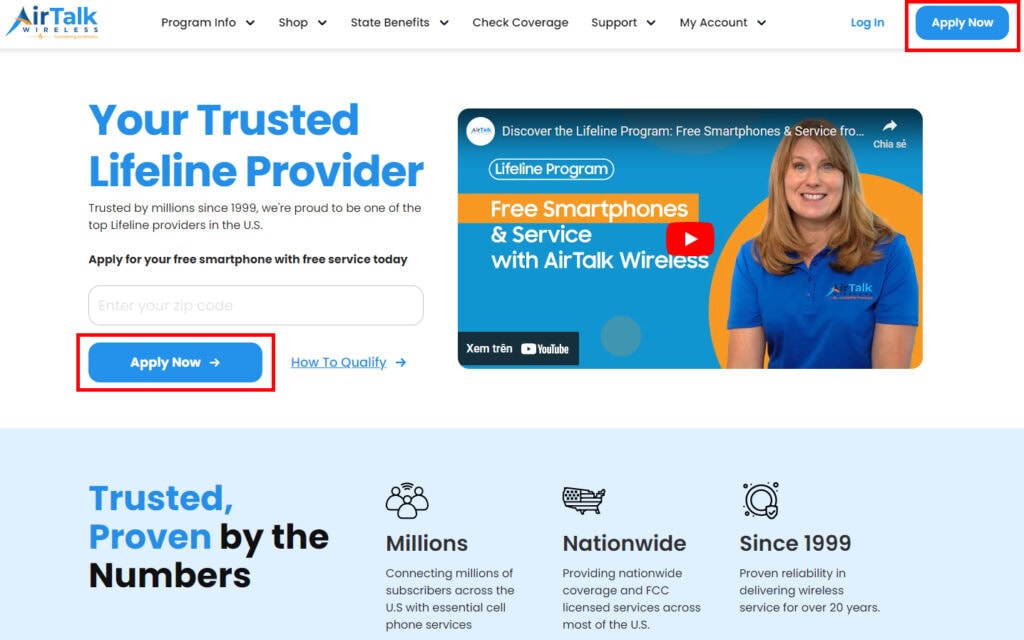
Step 3: Choose a phone plan
Once you’re on the website, you’ll find a wide selection of phone plans. Make sure you select the best one that suits you. For seniors, options like the “Lifeline Standard” or “Unlimited” plans are great options to stay connected. Plus, they come with free or heavily discounted devices.
Step 4: Pick your device
Now it’s time to select the device you want! With AirTalk Wireless, seniors can choose from simple flip phones, user-friendly smartphones like the iPhone 8, or even larger-screen tablets for easier use. All the devices we mentioned earlier are available for you to choose from!
Note: Depending on the area you’re living in, some devices may be out of stock or unavailable.
Step 5: Submit your application
Finally, upload your documents and submit your application. After approval, your free device will be shipped directly to your doorstep, usually within 7–10 business days.
Also read: Top 5 Cheapest Cell Phone Plans For Seniors
Final Words
So, what’s the easiest phone for seniors to use? Hopefully, you’ve found your answer! Choosing the right phone can be challenging, but with our recommendations, you’ll have no trouble making the right choice with ease.
If you or a loved one is a senior eligible for the Lifeline program, don’t miss out on the opportunity to receive a free, easy-to-use phone from AirTalk Wireless. We’re here to help you stay connected with loved ones, without breaking the bank.


