At AirVoice Wireless, your security is our top priority. We’re excited to announce the launch of new features designed to safeguard your account from unauthorized changes and fraudulent activities. These enhancements include One-Time Password Verification for SIM swaps and port-out requests, as well as the SIM-Port Protection feature.
What’s New?
1. Verification Code for SIM Swap Requests:
- When you request a SIM swap through our customer portal or by contacting our Customer Service Representatives, a Verification Code will be sent to your registered phone number or email.
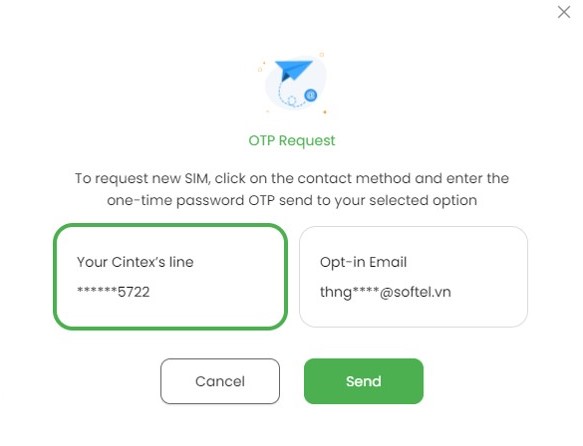
- To complete the SIM swap process, simply enter the provided Verification Code.
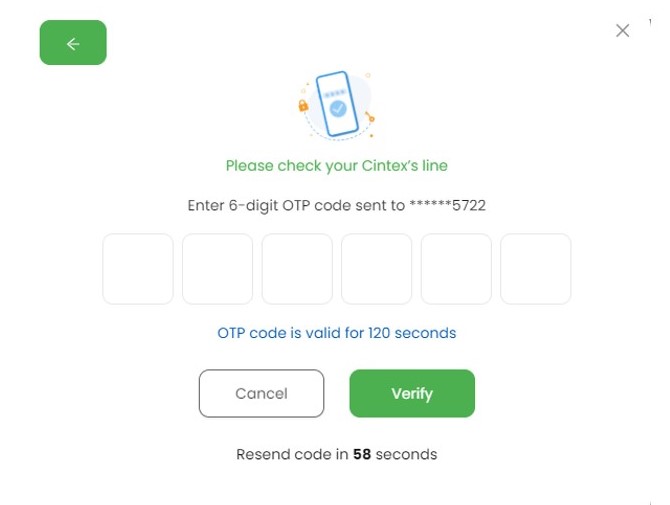
2. Verification Code for Port Out Requests:
- For any port-out requests initiated through our Interactive Voice Response (IVR) system or by requesting a port-in to a new provider, you’ll need to contact us for a Verification Code. This one-time code will be sent to your registered phone number or email.
- You must provide this Verification Code to your new provider within 4 days to verify your identity and proceed with the port out request.
3. SIM – Port Protection Feature:
- This new feature allows you to lock your account to prevent unauthorized SIM Swaps and Port Out Requests.
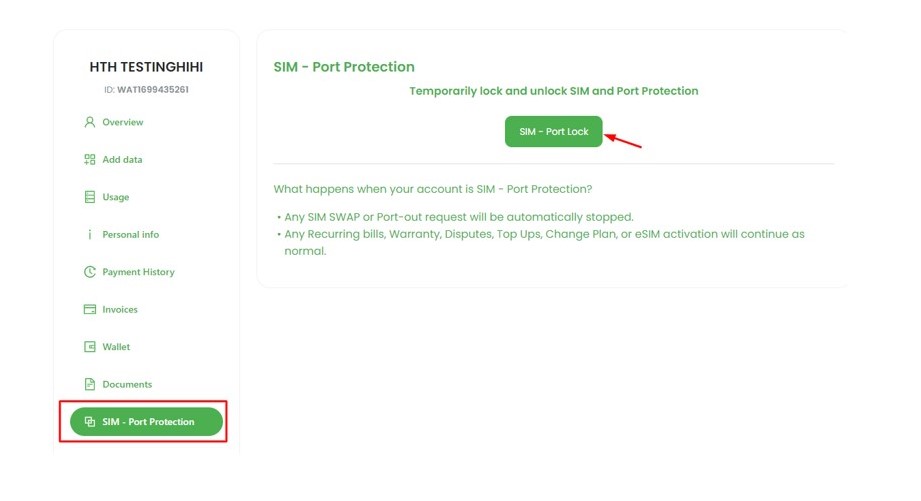
- You can enable or disable the SIM – Port Protection feature through the Cintex User Login Portal.
- Please note: If your account is locked through our SIM – Port Protection feature, any SIM Swap or Port Out attempt will require you to verify your identity and manually unlock your account.
How It Works?
- After initiating a request for a SIM Swap or to unlock your account, you will receive a 6-digit Verification Code via SMS or email.
- Enter the one-time Verification Code in the provided field to verify your request.
- If the Verification Code is not entered correctly within three attempts, your account will be temporarily locked for security purposes and you will need to contact our customer support team to unlock your account.
- With our SIM – Port Protection feature enabled, you can control and authorize any changes to your SIM or Port Out requests, adding an extra layer of security to your account.
Why Did We Enable These Features?
These new features are part of our relentless commitment to safeguarding your account and personal information. By empowering you to authorize changes to your SIM card or port out your number, we aim to deliver an exceptionally secure experience. Your safety is our priority, and we are dedicated to enhancing it every step of the way.
If you have any questions or need assistance, please reach out to our dedicated customer support team hotline at (855) 655-3097. Thank you for your ongoing trust and support.
Stay Secure with AirVoice Wireless!


