Receiving a free iPhone SIM card through government assistance programs like Lifeline is a practical solution that helps low-income individuals stay connected without any cost. This SIM card comes bundled with a free service plan that includes high-speed data, unlimited calls, and texts, especially optimized for iPhone users. With support from trusted service providers, eligible individuals can easily apply and enjoy high-quality service without worrying about monthly bills.
1. What Is A Free iPhone SIM Card?

Understanding free SIM offers for iPhone
Free SIM card for iPhone is part of the benefits provided through U.S. government assistance programs, specifically the Lifeline program. This initiative, implemented by the Federal Communications Commission (FCC), aims to help low-income individuals access essential mobile services such as phone calls, text messaging, and internet access.
With the participation of reputable service providers in the Lifeline program, eligible users can receive a completely free iPhone SIM card directly from these providers. These SIMs are bundled with monthly free service plans, which typically include high-speed data, unlimited talk and text. Particularly for iPhone users, these offers come with additional advantages, such as:
- eSIM compatibility: Most modern iPhones support eSIM, allowing users to activate their network quickly without needing a physical SIM card.
- Stable connectivity: Free SIM cards are often accompanied by high-speed plans, ensuring a smooth experience on iOS devices.
These free SIM cards not only help users save on communication costs but also allow iPhone users to fully enjoy their device’s capabilities without worrying about monthly bills.
Best carrier offering free SIM cards with free service
Currently, many carriers in the U.S. offer free sim card with free service for iPhone to eligible users. Among them, AirTalk Wireless stands out for its exceptional benefits:
- Free SIM card provided.
- Complimentary service plan including high-speed data, unlimited talk and text, and international calling to over 200 countries.
- Supports number portability and compatibility with old devices, especially seamless with iPhones.
- Fast delivery of SIM cards and devices, simple registration process, and easy online eligibility check.
2. How to Qualify for a Government Free SIM Card for iPhone?
Eligibility requirements
To receive a free iPhone SIM card from providers through government programs like Lifeline, applicants must meet specific eligibility criteria. There are two primary paths to qualify:
Income-based eligibility
You may qualify if your household income is at or below 135% of the Federal Poverty Guidelines. The required income level differs based on household size and the specific regulations of your state.
Example (2025 Guidelines):
- For a household of 1: Annual income must be below ~$21,127
- For a household of 4: Income must be below ~$43,402
Program-based eligibility
Eligibility is granted automatically if you or someone in your household is enrolled in one or more qualifying government support programs, such as:
- Medicaid
- Supplemental Nutrition Assistance Program (SNAP)
- Supplemental Security Income (SSI)
- Federal Public Housing Assistance (FPHA)
- Veterans Pension and Survivors Benefit
- School Lunch or Breakfast Programs offered at no or reduced cost.
- Federal Pell Grant (current award year)
- WIC (Women, Infants, and Children assistance)
- Tribal-specific programs (if you live on Tribal lands)
Required documents
To apply for a free government sim card for iPhone, you must submit documentation to verify your eligibility. Required documents may include:
Proof of income (if applying through income-based)
- Previous year’s tax return
- Pay stubs from the past 3 months
- Social Security benefits statement
Proof of program participation (if applying through program-based)
- Letter or benefit statement from a qualifying program
- Card or official document showing your enrollment
Proof of identity and address
- Government-issued ID (e.g., driver’s license, passport)
- Utility bill or lease agreement (to confirm current address)
For those using or planning to use an iPhone, make sure your device is:
- Unlocked (not tied to a previous carrier)
- eSIM compatible (recommended for faster activation)
- In good working condition if you plan to bring your own device
3. How to Get a Free SIM Card with Free Service for iPhone?
Step-by-step guide to apply online
Getting a free sim card with free service government iPhone is simple and can be done entirely online. Here’s how you can apply step-by-step through AirTalk Wireless, one of the leading Lifeline providers in the U.S.:
Step 1: Check eligibility
Visit the official AirTalk Wireless website:
- Enter your ZIP code to confirm service availability in your area.
- Review whether you qualify through income-based or program-based eligibility (e.g., Medicaid, SNAP, SSI).
Step 2: Choose your plan
Browse the available free SIM card plans and compatible smartphones. AirTalk Wireless offers you two great options:
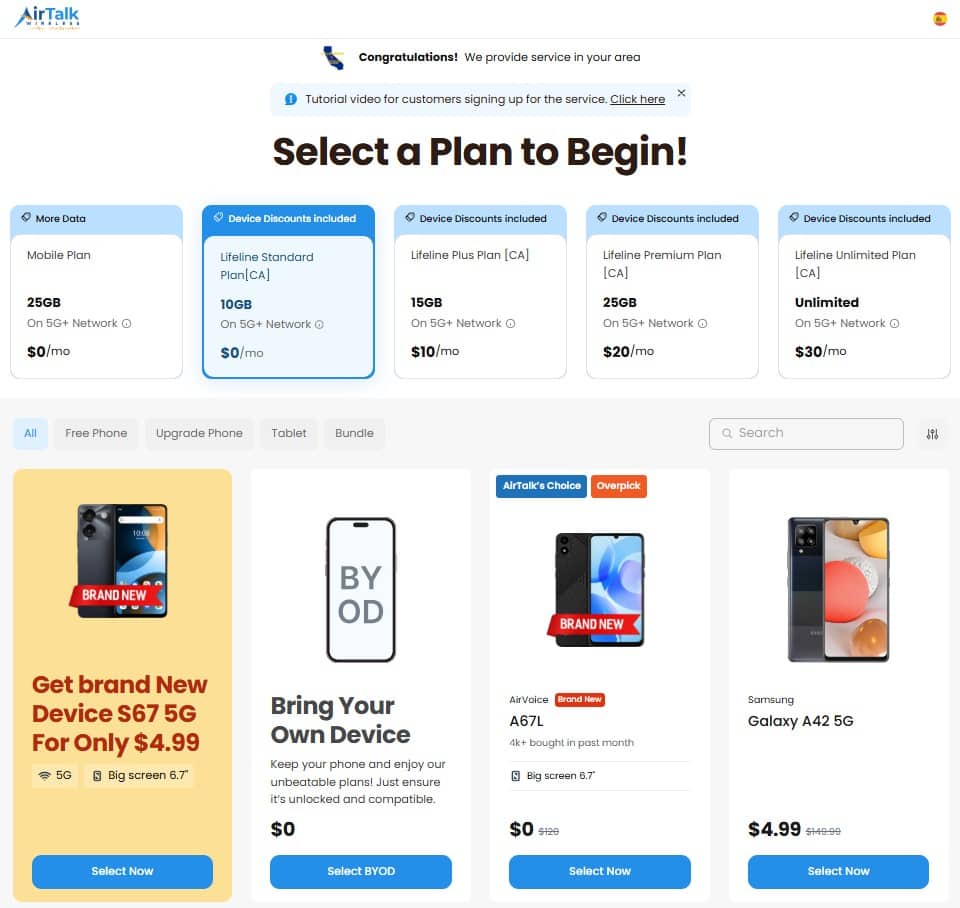
Option 1: Bring Your Own iPhone (BYOD)
- Perfect if you already own an iPhone that is unlocked and in good working condition.
- You’ll receive a free SIM card + free monthly service, including talk, text, and high-speed data.
- With AirTalk Wireless plan-only options, you may receive up to 30GB data/month.
Option 2: Get a free or discounted phone
- You may be eligible to receive a free iPhone (such as iPhone 6, 7, or SE) or a heavily discounted newer model when enrolling through the Lifeline program.
- This option also includes the same free monthly service and free SIM card.
Click your preferred option and continue.
Step 3: Select your device option
Now you can choose your device from a list of available free phones. Select the “Free Phone” category, then use the Brand filter to choose Apple to quickly find the most suitable free iPhone that matches your needs and preferences.
Step 4: Complete the application
- Fill out the application form with your personal information (name, address, date of birth).
- Upload the required documents such as proof of income or proof of participation in a qualifying government assistance program.
Step 5: Submit & wait for approval
Once submitted, your application will be reviewed and typically processed within a few days. After approval, AirTalk Wireless will ship your free SIM card (and phone, if selected) to your registered address.
Activating your iPhone SIM card
After receiving your SIM card, follow these steps to activate it on your iPhone:
Step 1: Insert the SIM Card
- For physical SIM: Use a SIM ejector tool or paperclip to open the SIM tray and insert the new SIM.
- For eSIM (if eligible): Follow the eSIM activation instructions included in the AirTalk package or email.
Step 2: Power on your iPhone
- Restart your iPhone after inserting the SIM or activating the eSIM.
- Your iPhone should automatically detect the carrier and configure the network settings.
Step 3: Complete APN setup (If required)
Some iPhone models may require manual APN setup. Go to Settings → Cellular → Cellular Data Network, then enter the APN settings provided by AirTalk.
Step 4: Test your service
- Make a test call or use mobile data to confirm the SIM is active.
- If you chose to keep your existing number, test incoming and outgoing calls to verify a successful number transfer.
4. Best iPhone Models Supported for Free SIM Cards
List of popular iPhone models
AirTalk Wireless supports a wide range of deeply discounted, even free iPhone models for participants in the Lifeline program. This list includes devices from basic to advanced models, designed to meet the diverse needs of users. Below is a list of popular iPhone models supported by AirTalk Wireless:
| iPhone Models | Retail Price | AirTalk Wireless Price |
| Apple iPhone 7 | $80.50 | Free |
| Apple iPhone 6s | $63.25 | Free |
| Apple iPhone SE | $80.50 | Free |
| Apple iPhone 6s Plus | $69.00 | Free |
| Apple iPhone 6 Plus | $74.75 | Free |
| Apple iPhone 7 Plus | $86.25 | $4.99 |
| Apple iPhone 8 | $92.00 | $9.99 |
| Apple iPhone 8 Plus | $130.00 | $19.99 |
| Apple iPhone 11 | $228.85 | $128.99 |
| Apple iPhone 12 | $247.25 | $144.99 |
What to do if your iPhone is locked?
If your iPhone is carrier-locked, you won’t be able to use it with the free SIM card provided by AirTalk Wireless until it’s unlocked. Here’s what you should do:
Identify the carrier
- Go to Settings → General → About and look for “Carrier Lock.”
- If it says, “SIM Locked,” make note of the current carrier.
Request an unlock from your carrier
Contact your carrier and request that your device be unlocked. Most carriers allow unlocking if the device is fully paid off and account obligations are met.
Wait for confirmation
Once approved, your carrier will either unlock it remotely or provide instructions for a reset.
Test with another SIM
Insert a non-carrier SIM (like one from AirTalk) to check whether the phone is now unlocked.
If you’re unable to unlock your current iPhone, you may still be eligible to receive a free or discounted unlocked iPhone directly from AirTalk Wireless.
>>> Read more: Free Government eSIM For iPhone – How to Get One
A free iPhone SIM card is an excellent opportunity for eligible individuals to maintain connections without the burden of monthly fees. Thanks to providers like AirTalk Wireless, you can enjoy high-speed data, unlimited talk, and text on your iPhone for free. Don’t miss out on this amazing offer, apply for your free iPhone SIM card today and start enjoying seamless mobile services!


