You’ve been scrolling through phone plans, ignoring high bills, and wondering if there’s a better way to stay connected. Quite frankly, there is. If you’re an Android user, you could be just a few clicks away from getting a free SIM card with free service Android. Let’s go through the steps to get everything.
1. Free SIM Cards with Free Service Government Programs
If you’re looking to want to reduce your phone bill, government programs like Lifeline and ACP can help. Through these federal assistance options for free services, eligible consumers can get monthly service that includes unlimited text, talk, and data, along with a free SIM card, depending on the provider, and in many cases, a free phone.
From improving communication and access to online resources to helping families save money, government programs create significant opportunities for underserved communities.
While the ACP has been discontinued, the Lifeline program still helps qualifying consumers lower the cost of phone and internet service.
Eligible users can receive up to $9.25 per month, or up to $34.25 per month for those living on Tribal lands. Moreover, eligible applicants can expect a free SIM card along with a free smartphone, including Android models, from specific providers like AirTalk Wireless.

Who is eligible for a free SIM card with free service Android?
You may qualify for these Lifeline benefits based on your income or participation in certain government programs. If you meet at least one of these requirements, you will be eligible to receive a free SIM card with free service from the government through select Lifeline-supported providers.
Income-Based Eligibility: Your household income must be at or below 135% of the Federal Poverty Guidelines. Take a quick look at the income thresholds for 2025.
Program-Based Eligibility: You’re also eligible if you or someone in your household participates in any of the following programs:
- SNAP (Food Stamps)
- Medicaid
- Supplemental Security Income (SSI)
- Federal Public Housing Assistance (FPHA)
- Veterans and Survivors Pension Benefit
Tribal residents also qualify through:
- Tribal TANF
- Tribal Head Start
- BIA General Assistance
- Food Distribution Program on Indian Reservations (FDPIR)
2. How to Apply for a Free SIM Card with Free Service Android
Here’s how to get started and apply for this valuable service, especially if you’re an Android user.
Step 1: Visit AirTalk Wireless
Go to the AirTalk Wireless website. Simply enter your zip code to confirm availability in your area.
Step 2: Choose Your Plan
AirTalk Wireless offers two plan options:
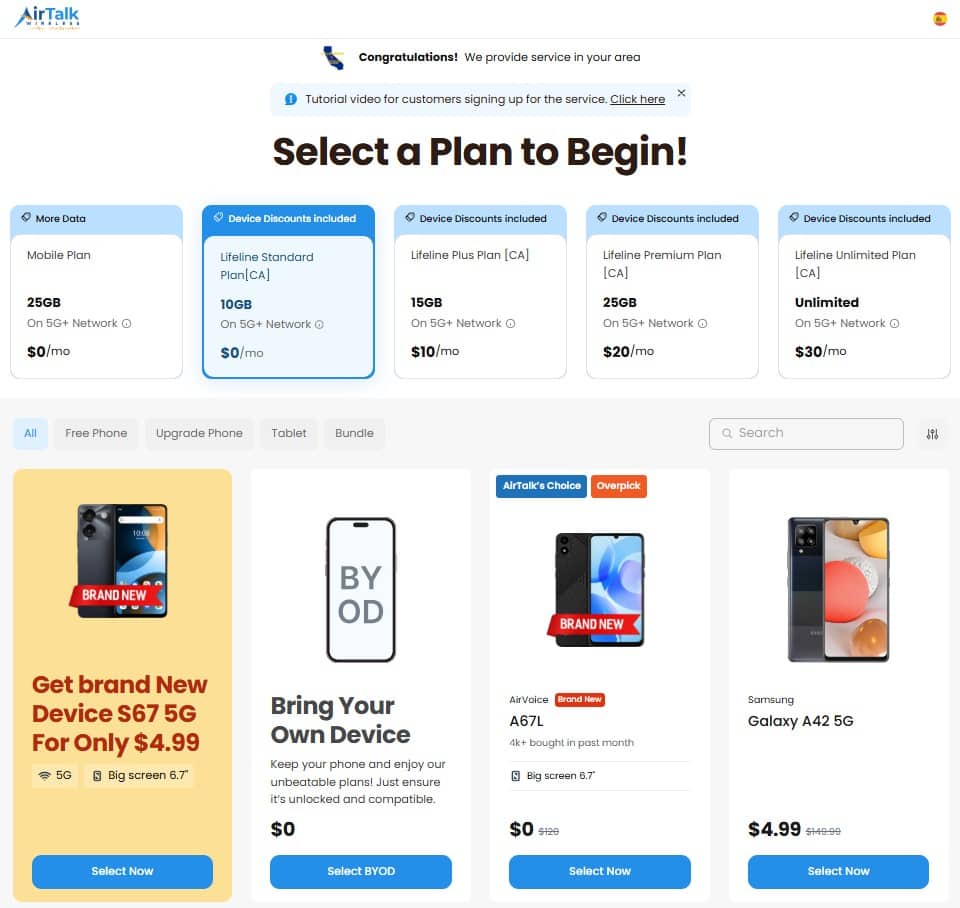
If you already own a phone, this option allows you to use your own device while still enjoying the service. You’ll also receive the free SIM card, but please make sure your Android device is unlocked and compatible with AirTalk Wireless’s network.
Eligible Android models commonly include popular devices from Samsung, Motorola, and Google Pixel. To check if your phone is compatible, use the “Check Compatibility” tool.
- Free Phone and Plan:
When you choose this plan, you get both a free phone and a new SIM card with the service. You’ll have a range of free Android devices to select from, depending on availability in your location.
Step 3: Select a Free Android Device
If you choose the Free Phone and Plan option, you can select from a collection of discounted or free Android smartphones, tablets, and bundles. The Android devices vary depending on your location.
| Brand | Model |
| Samsung | Galaxy S8 |
| Galaxy S8+ | |
| Galaxy A21 | |
| Galaxy A23 5G | |
| Galaxy A51 5G | |
| Galaxy A50 | |
| Motorola | Moto G STYLUS 5G 2022 |
| Moto G PLAY 2023 | |
| Motorola One 5G ACE | |
| Moto G 5G 2022 | |
| AirVoice | AirVoice C67 |
| AirVoice A56 | |
| AirVoice A67L | |
| AirVoice AS65U | |
| TCL | TCL Stylus 5G |
| TCL 30 Z | |
| Nokia | Nokia C300 |
| Nokia X100 5G | |
| LG | LG SOLO |
| LG G7 ThinQ | |
| OnePlus | OnePlus Nord N20 5G |
| OnePlus Nord N200 5G |
Step 4: Submit Your Documents
To complete your application, provide proof of eligibility for the Lifeline program. You can find the full list of required documents on the AirTalk Wireless website. Make sure to have these documents ready for submission.
Step 5: Wait for Approval and Shipment
Once you’ve submitted your application and documents, AirTalk Wireless will review and verify your details. If you meet the eligibility criteria, you’ll receive confirmation.
When you receive your free SIM card with free service Android, here’s what you can expect:
- Enjoy unlimited calls and text messaging.
- Depending on your plan, you could receive a generous amount of data each month, with up to 30GB of free 5G data.
- International calling
Besides Android devices, eligible users can also receive a free SIM card with free service for iPhone through the Lifeline program.
3. How to Activate Your Free SIM Card with Free Service on Android Device
Once your free SIM card from AirTalk Wireless arrives, you’re just a few simple steps away from enjoying free talk, text, and data on your Android device.
How to Activate Your New Android Device:
If you received a free Android phone along with your SIM card, here’s how to get it up and running:
- Insert the SIM Card: Look for the SIM tray on the side of your device. Use the provided SIM tool (or a paperclip) to open the tray. Place the AirTalk Wireless SIM card into the slot and reinsert the tray.
- Power On Your Device: Press and hold the power button to turn on your new Android phone.
- Enable Mobile Data: Go to Settings > Mobile Data and toggle it ON to use data services.
- Make a Test Call or Send a Message. If it goes through, you’re successfully connected and ready to enjoy your Lifeline service benefits.
How to Activate AirTalk on Your Own Android Phone (BYOD):
Just follow these steps:
- Check Compatibility First: Visit the AirTalk Wireless website and use the “Check Compatibility” tool. Your device must be unlocked and support AirTalk’s GSM or CDMA network.
- Insert the SIM Card: Power off your Android phone and insert the AirTalk SIM into your phone’s SIM slot.
- Power On & Connect: Enable data by going to Settings > Mobile Data. Make a test call or send a text to verify everything is working properly.
If you’re having trouble activating your SIM card on an Android device, AirTalk Wireless customer support is available through Live Chat, Phone Support, and Email.
Conclusion
Good things come to those with needs, and now, with a free SIM card with free service for your Android phone, staying connected doesn’t have to cost a thing. So go on, claim your benefits, make that first call, and enjoy the freedom of free service.
NOTE: The government does not subsidize devices. Lifeline programs cover basic service costs only. Free or discounted devices, upgrade plans, or top-ups are exclusive benefits provided by AirTalk Wireless as part of our promotional offers. Terms and conditions apply. Limited-time promotion—offers vary by state, stock availability, and eligibility.


