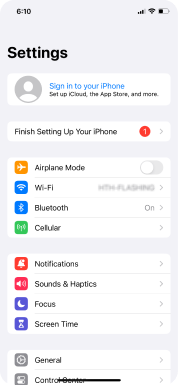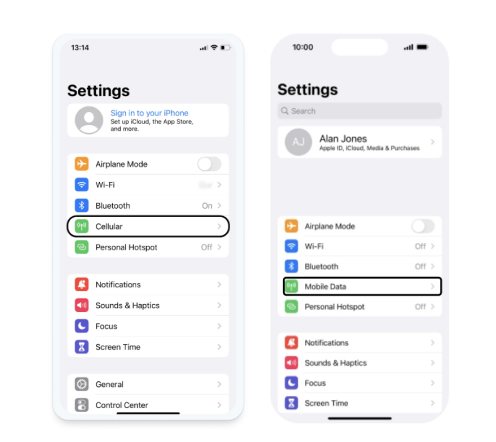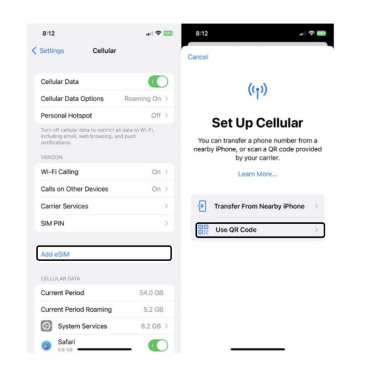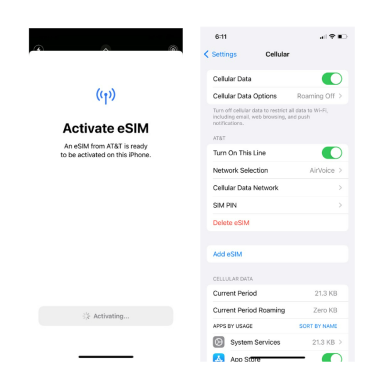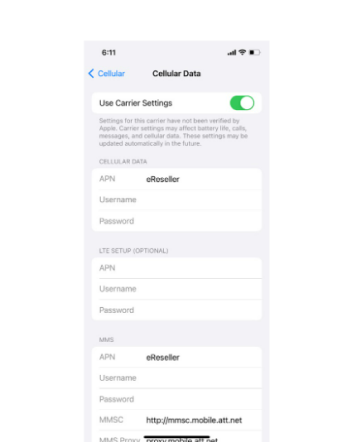eSIM Installation Guide

Before you begin your eSIM installation process, there are a few things to be aware of:
- Due to their confidentiality and security, eSIMs are only able to be downloaded once.
Make sure that your device is unlocked before installing your eSIM or the process will be unsuccessful.
Ensure your device is connected to WiFi & has a stable internet connection before installing your eSIM.
Do not remove the eSIM from your device as you will not be able to use it again.
How To Install eSIM on iPhone and Android Phone
Installation guide for your eSIM
How do you know your eSIM is active?
- 1. Open " Settings " on your phone.
- 2. Scroll down and tap the “Cellular” or “Mobile Data” option.
- 3. Check under the SIM section to make sure the eSIM is listed.
- 4. If you can’t see it, then your eSIM has not yet been activated.

How to Remove your eSIM?
1
To begin, connect your device to WiFi . Simply open your device settings and select WiFi or Wireless Networks. Select a WiFi Network from the list and enter the password if promoted.
2
Next, open Network Settings on your device and select eSIM erase or Delete to begin the eSIM removal process.
3
Follow the devices removal process to remove the installed eSIM.
IMPORTANT NOTICE: If you remove your eSIM from the device, your voice, data, and text services will be removed from your phone and you will be unable to reinstall your eSIM. eSIMS cannot be redownloaded once removed or erased from your device.