How to Bring Your Phone Number to AirTalk
Help

Do you need support?
Chat with us to receive support.
(Monday - Friday: 8:00 a.m. – 8:00 p.m. CST)
Email Us:
[email protected]How to Bring Your Phone Number to AirTalk
Ready to experience AirTalk's amazing service without the hassle of changing your phone number? We get it! Keeping your familiar digits is super convenient, and we're here to make the transfer process (often called "porting") as smooth and easy as possible.
This guide will walk you through everything you need to know, whether you're joining AirTalk for the first time or you're already a happy customer looking to switch your number over.
Before You Start: What You'll Need for Your Number Transfer
Before we dive in, let's gather a few essential pieces of information. Having these handy will make your transfer quick and painless.
From Your Current Phone Provider |
|---|
See more information on carriers with our A-Z carrier list. |
About Your Phone |
|
How to Bring Your Number to AirTalk: Step-by-Step
We've broken down the process into two main scenarios: new customers enrolling with AirTalk, and existing AirTalk customers who want to switch their number.
Scenario 1: New Enrollment (You're brand new to AirTalk!)
Welcome aboard! If you're just joining the AirTalk family, here's how to bring your number along:
1 | During the enrollment process, you will be asked to choose one of the following:
Choose Use my own number to transfer your number to AirTalk. 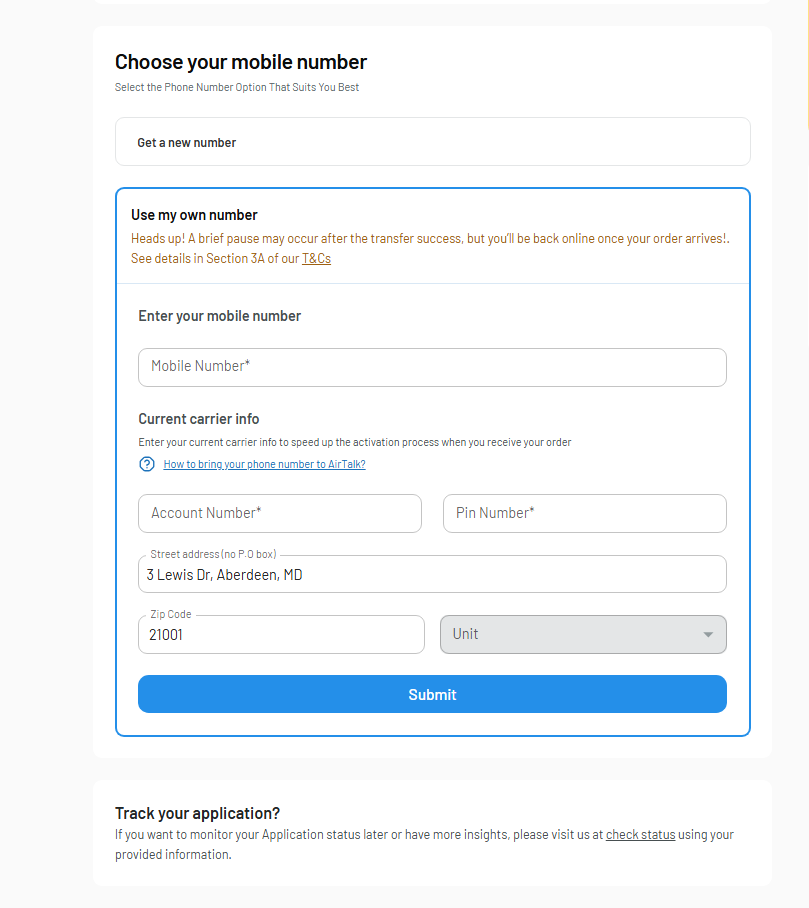 |
|---|---|
2 | You will be prompted to provide information from your current carrier – see What you'll need for your number transfer for required information. (include: Your Phone Number, Account Number, Pin Number, Zip Code, Billing Address) Important Note: Your current number must stay active with your previous provider until the port-in is fully completed and activated with AirTalk. |
3 | Once your AirTalk application is approved, your port-in request will be processed during the fulfillment of your order.
|
4 | If your Port-In request is not success before order fulfillment:
|
Scenario 2: Existing AirTalk Customer (You already have AirTalk service and want to transfer your number)
Already loving AirTalk but want to transfer a different phone number you own to your account? No problem! Here's how:
1 | Initiate Your Number Transfer Request You have two easy ways to start your number transfer:
|
|---|---|
2 | Check Your Number's Eligibility Enter the phone number you wish to bring to AirTalk and your current ZIP code. Our system will then instantly check if your number is eligible for transfer and confirm there are no freezes or restrictions from your current carrier that would prevent the port-in. 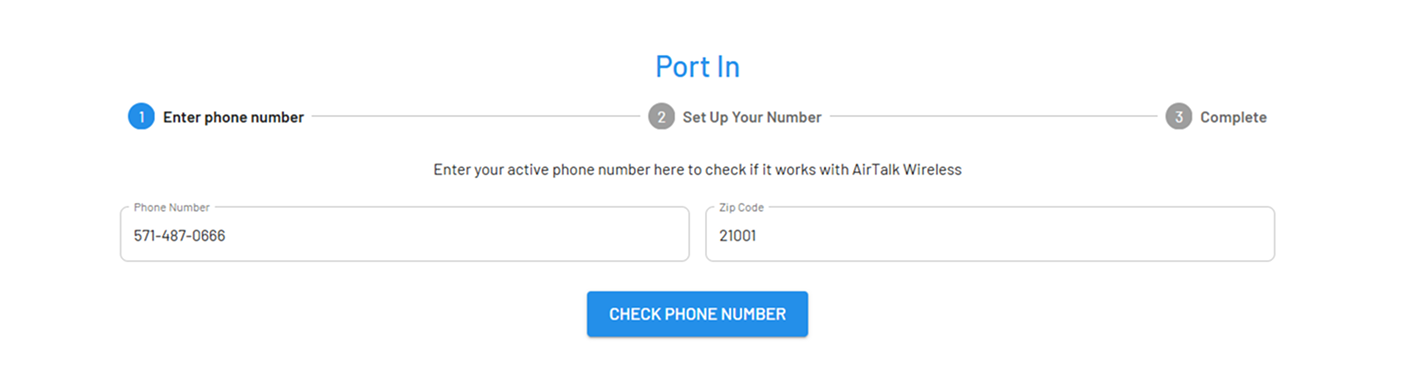 |
3 | Provide Your Previous Carrier's Information If your number is eligible, you'll proceed to enter all the required details from your previous carrier (like your account number, PIN, and billing address). You'll also have the option here to select if you prefer a physical SIM (pSIM) or an eSIM for your AirTalk service. 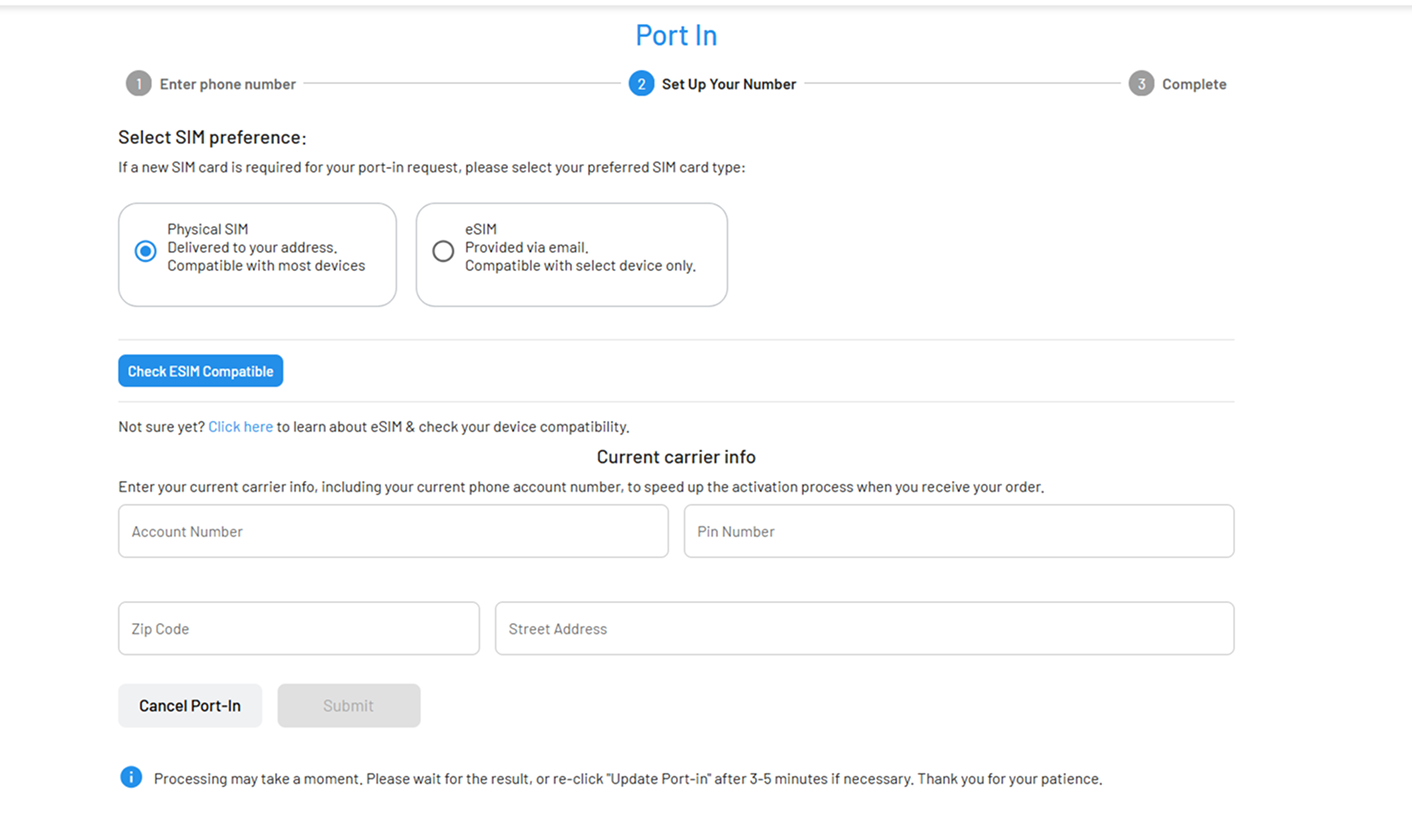 You can find the full list of what you'll need in our "What you'll need for your number transfer" section. Track Your Progress: You can check the status of your port-in right from this screen at any time! |
4 | Wait for Your Number to Transfer
|
5 | Activate Your New SIM/eSIM Once your port-in request is confirmed by your previous carrier, we'll send you your new SIM:
Simply follow the activation link or instructions provided Activate Port-in to get your new SIM up and running and finalize your port-in. Your old phone number will still work until you activate the new SIM. 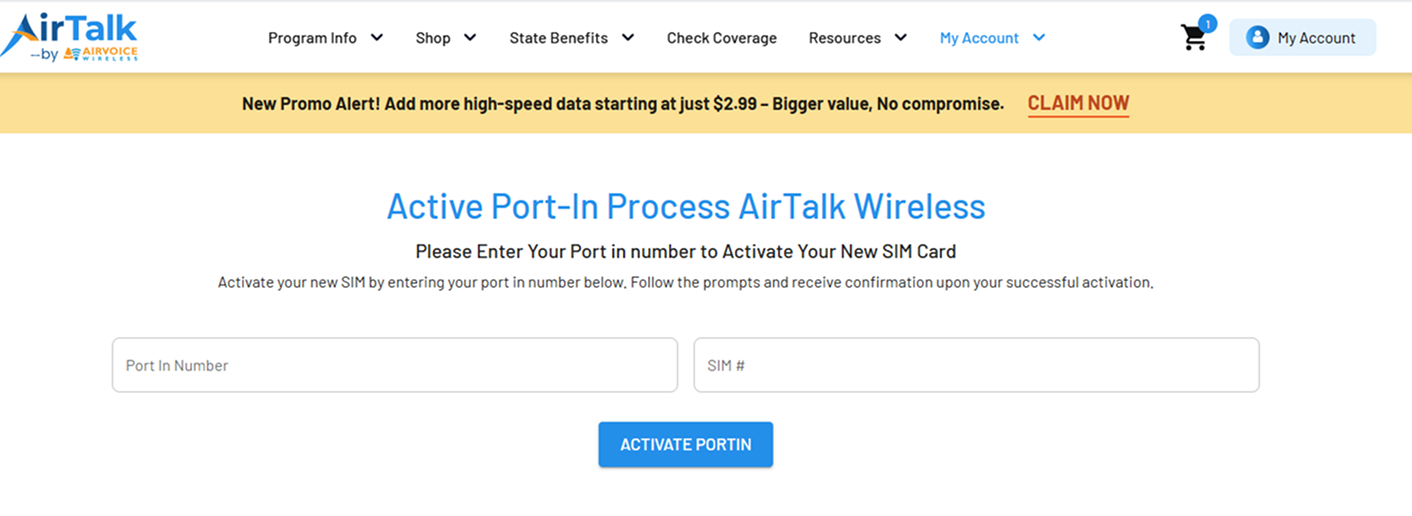 If you do not activate your SIM within 30 days from the date the port is confirmed, the port request will be automatically canceled. |
Cancel port-in request
We understand that plans can change. If you need to cancel your number transfer request at any point during the port-in process, it's straightforward:
1.
Log In: Access your AirTalk account.
2.
Navigate to Port-in: Go to the "Port-in" section (the same place where you initiated your transfer).

3.
Cancel Your Request: Look for the "Cancel Port-in" button and select it. You'll be asked to provide a brief reason for the cancellation.
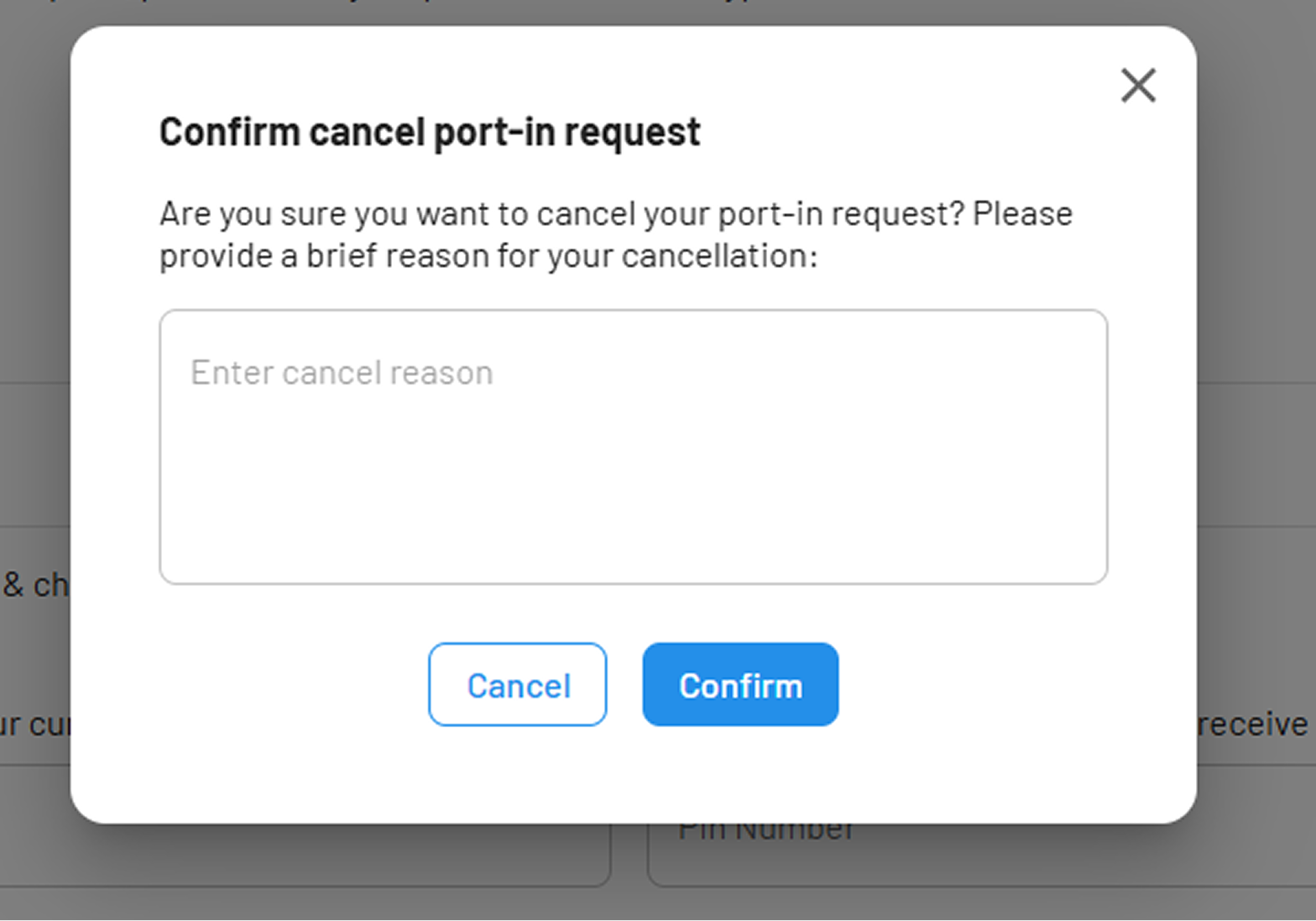
4.
Confirmation: Your cancellation request has been received and will be processed within 2 business days.
Why You Might Want to Cancel a Port-in
You might decide to cancel your number transfer for a few reasons:
- You changed your mind. If you simply decide you no longer want to bring your number to AirTalk.
- Carrier issues. Your current provider has a specific issue preventing the port-in that can't be resolved.
- Wrong number submitted. You accidentally submitted the incorrect phone number for the transfer and need to port a different one.
- Urgent service needed. The porting process is taking longer than expected, and you urgently need active service, even if it's with a different phone number.
Why You Should Avoid Canceling a Port-in
Even if you have the option to cancel, it's generally best to avoid doing so in these situations:
- You've received error instructions. If we've already notified you of an error (like an incorrect Port Out PIN or Zip Code) and provided instructions on how to fix it, it's almost always quicker to resolve the error than to cancel and restart the entire port-in process.